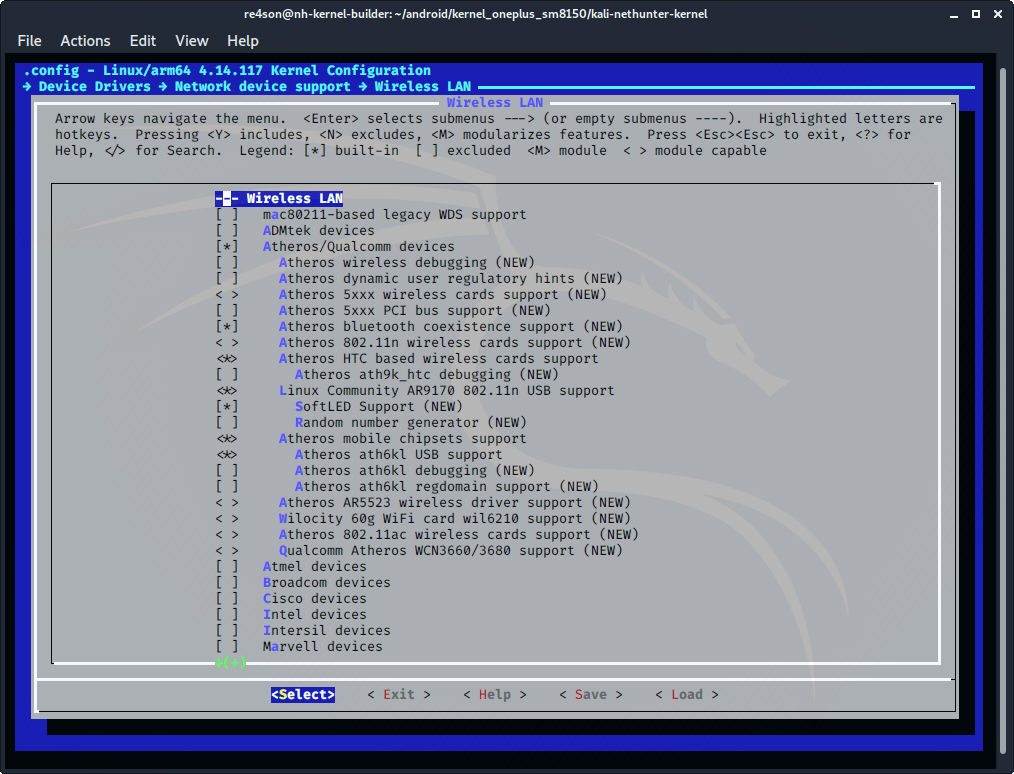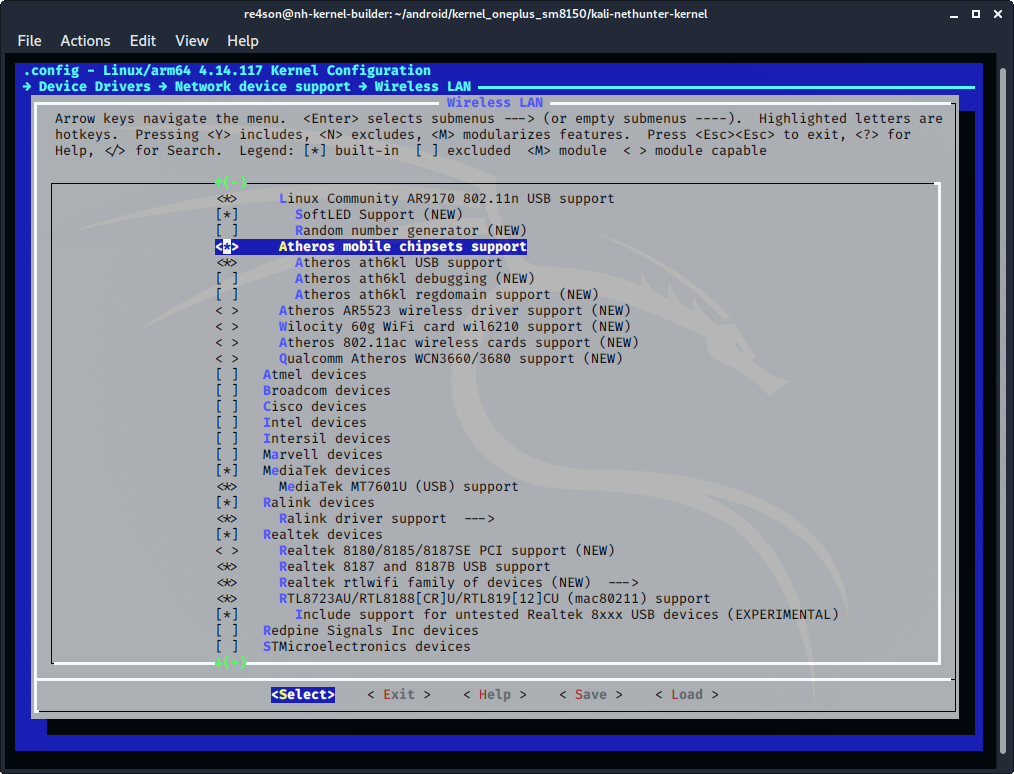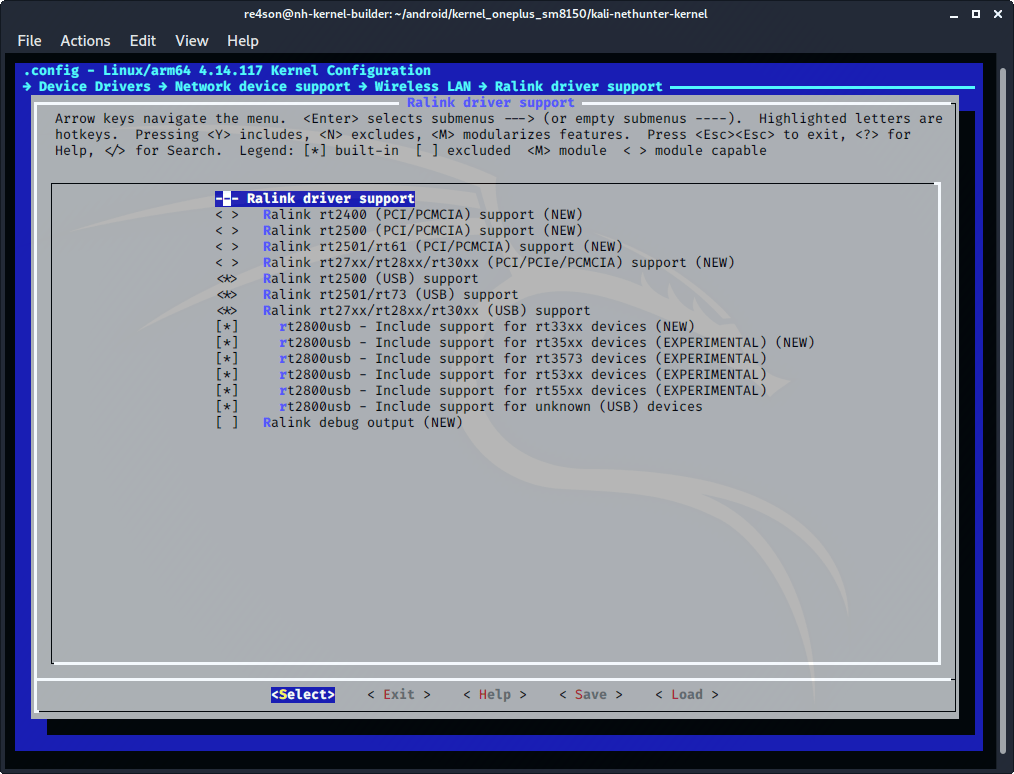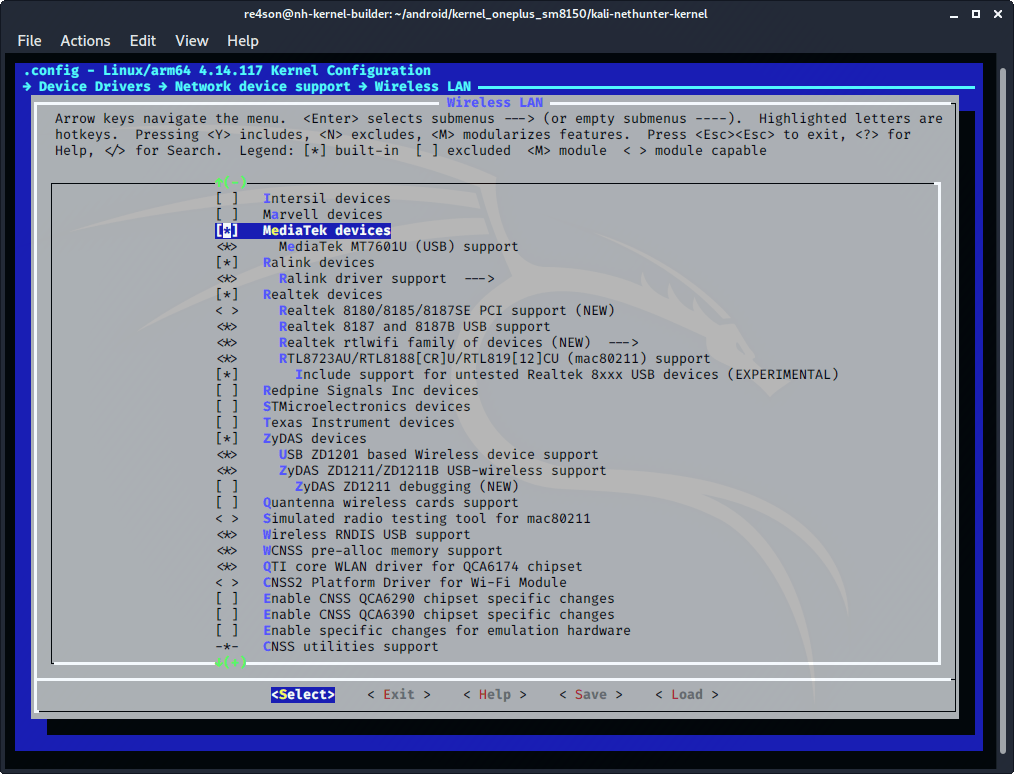Configuring the Kernel - Wifi
Table of Contents
Kernel Configuration cont.
Wireless LAN
Navigate to Device Drivers -> Network Device Support -> Wireless LAN and make the following selections:
- select “Atheros/Qualcomm devices” (CONFIG_WLAN_VENDOR_ATH=y)
- select “Atheros HTC based wireless cards support” (CONFIG_ATH9K_HTC=y)
- select “Linux Community AR9170 802.11n USB support” (CONFIG_CARL9170=y)
- select “Atheros mobile chipsets support” (CONFIG_ATH6KL=y)
- select “Atheros ath6kl USB support” (CONFIG_ATH6KL_USB=y)
- select “MediaTek devices” (CONFIG_WLAN_VENDOR_MEDIATEK=y)
- select “MediaTek MT7601U (USB) support” (CONFIG_MT7601U=y)
- select “Ralink devices” (CONFIG_WLAN_VENDOR_RALINK=y)
- select “Ralink driver support” (CONFIG_RT2X00=y)
Open Ralink driver support and configure the following drivers:
- select “Ralink rt2500 (USB) support” (CONFIG_RT2500USB=y)
- select “Ralink rt2501/rt73 (USB)”*** (CONFIG_RT73USB=y)
- select “Ralink rt27xx/rt28xx/rt30xx (USB)” (CONFIG_RT2800USB=y)
- select “rt2800usb - Include support for rt33xx devices” (CONFIG_RT2800USB_RT33XX=y)
- select “rt2800usb - Include support for rt35xx devices” (CONFIG_RT2800USB_RT35XX=y)
- select “rt2800usb - Include support for rt3573 devices” (CONFIG_RT2800USB_RT3573=y)
- select “rt2800usb - Include support for rt53xx devices” (CONFIG_RT2800USB_RT53XX=y)
- select “rt2800usb - Include support for rt55xx devices” (CONFIG_RT2800USB_RT55XX=y)
- select “rt2800usb - Include support for unknown (USB)” (CONFIG_RT2800USB_UNKNOWN=y)
Continue down the page and enable the following drivers:
- select “Realtek devices” (CONFIG_WLAN_VENDOR_REALTEK=y)
- select “Realtek 8187 and 8187B USB support” (CONFIG_RTL8187=y)
- select “Realtek rtlwifi family of devices” (CONFIG_RTL_CARDS=y)
- select “RTL8723AU/RTL8188[CR]U/RTL819[12]CU (mac80211) support” (CONFIG_RTL8192CU=y)
- select “Include support for untested Realtek 8xxx USB devices” (CONFIG_RTL8XXXU_UNTESTED=y)
- select “ZyDAS devices” (CONFIG_WLAN_VENDOR_ZYDAS=y)
- select “USB ZD1201 based Wireless device support” (CONFIG_USB_ZD1201=y)
- select “ZyDAS ZD1211/ZD1211B USB-wireless support” (CONFIG_ZD1211RW=y)
- select “Wireless RNDIS USB support” (CONFIG_USB_NET_RNDIS_WLAN=y)
Updated on: 2023-Jun-16
Author:
re4son